Draggable
A control that can be dragged from to a DragTarget.
When a draggable control recognizes the start of a drag gesture, it displays a content_feedback control that tracks the user's finger across the screen. If the user lifts their finger while on top of a DragTarget, that target is given the opportunity to complete drag-and-drop flow.
This control displays content when zero drags are under way.
If content_when_dragging is not None, this control instead
displays content_when_dragging when one or more drags are underway. Otherwise, this widget always displays content.
Examples
Drag and drop colors
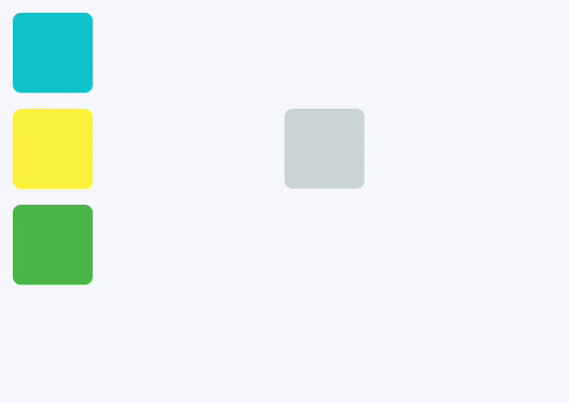
loading...
Properties
axis
The axis to restrict this draggable's movement.
When axis is set to Axis.HORIZONTAL, this control can only be dragged horizontally.
When axis is set to Axis.VERTICAL, this control can only be dragged vertically.
Value is of type Axis and defaults to None - no restriction.
affinity
Controls how this control competes with other gestures to initiate a drag.
If set to None, this widget initiates a drag as soon as it recognizes a tap down gesture, regardless of any directionality.
If set to Axis.HORIZONTAL or Axis.VERTICAL, then this control will compete with other horizontal (or vertical, respectively) gestures.
Value is of type Axis.
content
Draggable control displays content when zero drags are under way.
If content_when_dragging is not None, this control instead
displays content_when_dragging when one or more drags are underway. Otherwise, this control always displays content.
content_feedback
The Control to show under the pointer when a drag is under way.
content_when_dragging
The Control to display instead of content when one or more drags are under way.
If this is None, then this widget will always display content (and so the drag source representation will not change while a drag is under way).
group
A group this draggable belongs to. For DragTarget to accept incoming drag
both Draggable and DragTarget must be in the same group.
max_simultaneous_drags
The number of simultaneous drags to support.
- Set this to
0if you want to prevent the draggable from actually being dragged. - Set this to
1if you want to only allow the drag source to have one item dragged at a time. In this case, consider supplying an "empty" widget forcontent_when_draggingto create the illusion of actually movingcontent.
Defaults to None - no limit.
Events
on_drag_complete
Fires when this draggable is dropped and accepted by a DragTarget.
on_drag_start
Fires when this draggable starts being dragged.